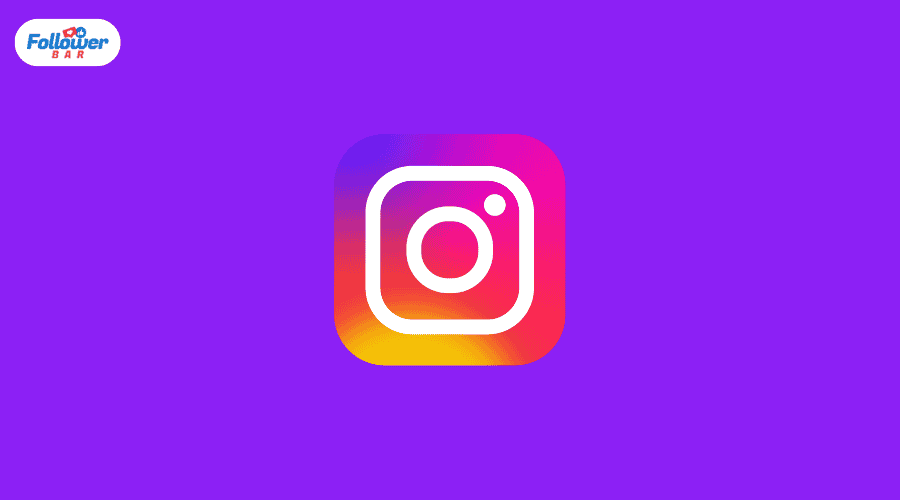If you are tired of seeing posts that you don’t like but still don’t want to block them but want to avoid seeing them, then use the Instagram mute feature. Stop wondering how to mute people on Instagram. It’s very easy. You can mute anyone’s account with just a few steps. Although you want to mute, you think the person is your friend, family member or colleague, and you do not want them to know you have muted them. So this feature is the solution to your problem. When you mute on Instagram, neither the person will be informed that you have muted him. Nor will they be removed from your friend list. Would you agree that this feature is useful?
Let’s know a little more about muted accounts on Instagram. It is everyone’s right to post as per their choice on Instagram. Similarly, it is also everyone’s right that posts of their choice should appear in the feed. If you’re tired of seeing posts you don’t like and want to avoid them without doing anything noticeable, Instagram’s Instagram mute feature is a great way to do it. So, with this, you are not obliged to see those posts. So, before knowing how to mute an Instagram account, let us know what happens after muting an Instagram account.
Read More: YouTube Par Like Kaise Badhaye
What Happens When You Mute On Instagram?
Posts and stories will not be visible: When you mute someone on Instagram, their posts, photos, and videos will not be visible in your feed. Whatever updates, posts or stories they post, you will not see them. Although you can visit their Insta page and see their posts, you will not see them in the feed.
Profile and Comments: Even if you mute someone on instagram, you can still see their posts by going to their Insta profile. You can also see any comments left on posts from accounts you follow.
Discreet action: This is most important and useful so they are not notified when you mute someone on Instagram. This is a great way to see the content you want in your feed while still controlling your account the way you want.
You can unmute after muting: Muting is reversible if you’ve muted someone on Instagram but you want to change your decision and see their content in your feed again. So you can unmute whenever you want and see their posts again. This does not have any negative effect.
Permission to maintain a relationship: This enables you to maintain a relationship with someone without seeing their content and being exposed to their posts. So, you don’t need to adopt methods like unfollowing or blocking to avoid someone’s posts.
How To Mute People On Instagram?
So now you know what benefits you get by muting on Instagram and what is mute on Instagram. So now, moving ahead, let us see how to mute an account on Instagram. In this, you can avoid seeing the posts, stories and notes of the person by following these steps.
- Step 1: First of all, go to your Instagram account.
- Step 2: Open your Following and navigate to the profile you want to mute.
- Step 3: Click on the three dots next to it.
- Step 4: The last option to tap on in the pop-up menu is Mute.
- Step 5: In the next menu, there are slider toggles next to three options (“Posts”, “Stories”, and “Notes”) where you can mute one or all three at once.
How To Mute Comments On Instagram?
Follow these steps to avoid anyone’s comments under your posts. With this, you will be able to stop the comments of those whose comments you do not want to see.
- Step 1: Open the Instagram app and click on the three lines on the right corner of your profile.
- Step 2: Click “Settings & Privacy” at the top of the pop menu.
- Step 3: In the next menu, select the Comments option in the “How others can interact with you” section.
- Step 4: Now you have three options, tap on “Block comments from” at the top.
- Step 5: Now your search bar has opened, type the username whose comments you want to mute or block.
- Step 6: Now, tap on Block.
So now that person will not see comments on your posts. However, if you make the comments you want after some time, you can go back and unblock them.
Conclusion
So, after all, you must know what mute is on Instagram. And how to mute people on Instagram? And most importantly, what happens when you mute on Instagram? We have explained everything in detail. If you want to avoid someone’s content, it is better to mute them rather than block and unfollow them. Apart from this, if you have a large number of followers, you can buy Instagram Followers India Paytm. Because only when there are more followers there will be interaction on the profile.
Tags: how to mute an account on instagram how to mute people on Instagram if you mute someone on instagram muted accounts on instagram what is mute on instagram When you mute someone on instagram