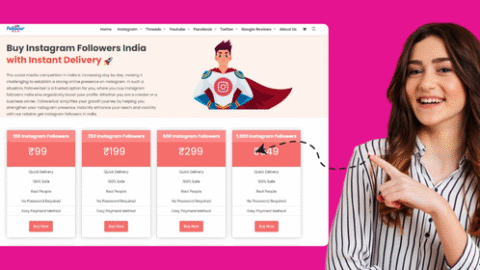Have you ever taken the necessary steps to prepare an Instagram post? And then, you get an error message from Instagram that throws your social media strategy into disarray. Your carefully crafted story may not upload, leaving you staring at a spinning loading icon and growing frustrated. Instagram friends fear not!
Instagram is now more strict than ever, so we need to think twice before we prepare a post. While we are caught in a web of technical glitches and upload problems, you must read the full Why Is My Instagram Not Uploading My Posts guide to get out of it. Only then will you get some things straight, now take out your phone, embrace your inner tech wizard, and get ready to conquer those annoying mistakes!
General Trouble Shooting For Instagram Not Posting Your Content
Bugs, glitches, and Rancom connectivity issues are bound to happen. Fortunately, many of these problems are only temporary, so you can fix them by either waiting and trying again later or following the instructions below to start over.
1. Check Your Connectivity
First, confirm that you have reliable cellular data or Wi-Fi access. Verify that your phone is not airplane mode and assess the signal strength.
2. Check If Instagram Is Up Or Down
Due to Instagram’s strong network, significant outages are rarely a common occurrence. But it is shared. Luckily, you can use any of the website’s free tools to see if Instagram is down for everyone or just for you.
3. Check Your Content For Size Issues
Instagram content must fit within a certain size range and have specific dimensions. For example:
- Square: 1080 x 1080 pixels, with a 1:1 aspect ratio
- Landscape: 1080 x 566 pixels, with a 1.91:1 aspect ratio
- Vertical: 1080 x 1350 pixels, with a 4:5 aspect ratio
- Video: 16:9 aspect ratio, up to 60 seconds long, and no larger than 4 GB
- Instagram Stories: 1080 x 1920 pixels, with a 9:16 aspect ratio
- The maximum size for Reels is around 650MG (Other videos can be up to 4GB)
4. Restart Your Phone
Although this is a simple step, you’d be surprised how often it is handy when you’re stuck and nothing works. Simply force close every open app, then turn your phone off for at least thirty seconds. After that, you can try restarting your phone to see if the problem is fixed.
5. Check For Instagram App Updates
App updates on your phone may be configured to happen automatically, but sometimes it doesn’t work. Search for the app in your app store to find out if an update is available. To update to the most recent version, simply tap the Update button.
6. Update Your Phone’s Operating System
Also, if you haven’t updated your phone’s operating system in a while, you may encounter errors while using some apps like Instagram. So, we recommend checking if you are on the latest iOS by going to your phone’s settings. If you are not, then you should backup your phone and install the newest update. After the backup is complete, double-check that there are no pending updates for Instagram.
7. Reinstall The Instagram App
Understand that uninstalling and reinstalling the Instagram app will delete all the reels in your drafts. Before trying this method to solve your Instagram error, ensure you have already posted your drafts or saved those videos to your phone. Then delete the app from your phone, reinstall it, and log in to start posting.
Trouble Shooting Specific To Reels And Stories
Here are some more tips to ensure you don’t have any uploading problems when posting videos to Reels or Stories.
1. Turn Off The Data Saver Feature
If you use a data-saving feature on your phone, reels may upload or play correctly. Toggle this feature by going to your Instagram Media Quality and Usage settings.
2. Clear Cache
Similar to web browsers, apps store data in cache. To clear the cache on an Android phone, navigate to Settings > Apps > Instagram > Storage & Cache. Reinstall the app on an iPhone after uninstalling it, but save any draft Reels before doing so to avoid losing them.
Make Sure Your Instagram Account Is In Good Standing
Instagram may suspend or temporarily block accounts for violating its terms of service. Instagram lets you see any restrictions on your account by checking your “Account Status” in Settings.
Go to Settings and scroll down to “Account Status.” If your account is in good standing, it will look like this:
Why Can’t I See My Instagram Followers?
On Instagram, an empty profile or a lack of posts and followers may result from downtime or connectivity issues. To get your connection back, follow the steps mentioned above. You can quickly resume publishing and sharing content using these tips.
Conclusion
Indeed, you must have liked the article Why Is My Instagram Not Uploading My Posts? Which helps you to grow your Instagram. But if you want to increase your followers on Instagram, it may take you more hard work and many years. But now you do not need to worry, for this you can enjoy our buy Instagram followers in India service. In a few minutes, your followers will increase according to your needs, and you will see more benefits in your Instagram account.