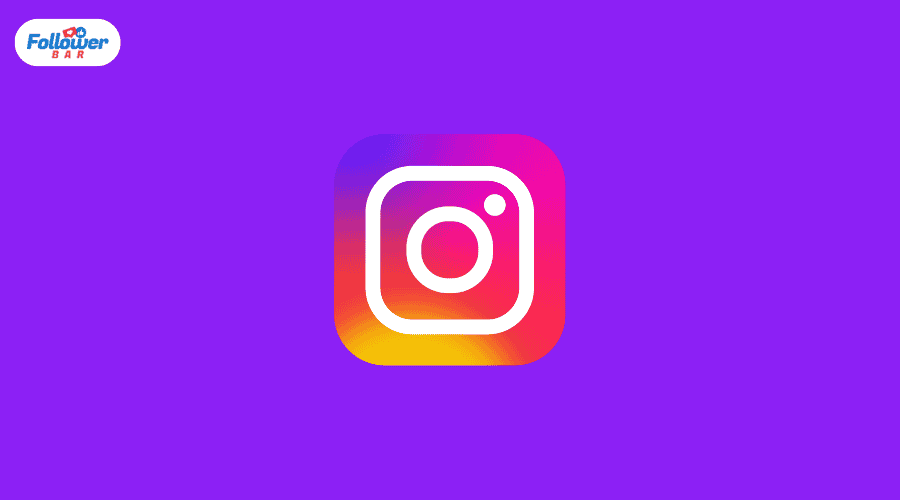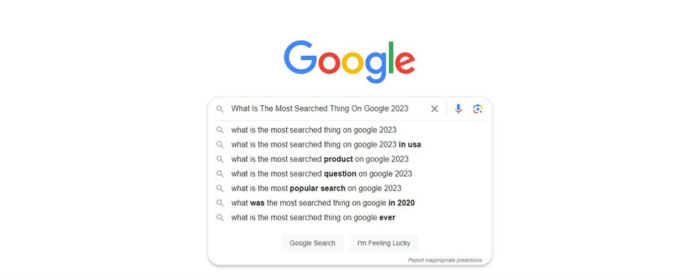Do you also want to know how to share full reels on Instagram story? If you cannot share your favorite Reel completely, we can solve your problem within minutes. Well, you must be familiar with the immense possibilities of Instagram Stories. You already know that photos, videos, and text can be shared on it in different formats and backgrounds. Which effectively displays your ideal life in front of people. Another famous feature of Instagram is Reels, which has given creators more opportunities to express themselves and connect with their audience. But to improve your experience with these options, we will give you complete information about uploading the entire Reel on the Story.
Want your entire Reel to appear on Stories? But only 15 seconds of the video is visible in the Story, and the rest is cut off. So why does this happen? Instagram allows a maximum of 15 seconds of Story sharing. It cuts off if you upload a story longer than 15 seconds. So, officially, Instagram does not allow uploading videos longer than 15 seconds. But that doesn’t mean you can’t upload a full Reel on Story. But we will give you step-by-step information on how to share full reels on Instagram Story, download videos longer than 30 seconds, and share reels to Story. So keep reading and take your Instagram growth to the next level.
Read More: YouTube Par Like Kaise Badhaye
Share Full 60-Second Reel On Instagram Story: Complete Method Step By Step
So first, let me tell you briefly how we will share full Reels on the Instagram Story. First, whatever you want to put on Reel Story, you have to download it on your phone. After that, when that Reel is downloaded, you can put it on your Story. So follow the steps given below to complete this process:
Step 1: Open your Instagram account and select the Reel you want to share Reel to Story.
Step 2: Then click on the share icon below the comment. Copy the link by clicking the “Copy Link” icon in that row.
Step 3: After copying the link, open any browser like Chrome, then search “Instagram Reels Downloader.”
Step 4: You will find several suggestions in the search results; open any of them and paste your copied link.
Step 5: Tap the download option, and your specific video will be easily downloaded in your phone gallery.
Step 6: Go to Instagram again and click the plus icon in the middle.
Step 7: Now tap on Story to share the Reel.
Step 8: Select the Reel you downloaded to put on the Story and then post it.
As you can see, the Story is divided into several sections, each following the chronological order of events. You can easily navigate these sections by tapping on a selection, which will seamlessly take you to the next section. To share a reel to Story, go to your Story and tap the share icon at the top of the page. Following the above eight methods, you can share the full-duration video on the Story.
Why Do Instagram Users Share Entire Reels On Instagram Story?
Instagram users have various reasons for sharing full reels on their Instagram Stories. So now we will discuss these reasons. The motivation behind uploading a complete reel of a story is to attract the attention of more viewers. When someone highlights specific reels through stories, followers are impressed. By doing this, the users want the viewers to watch these reels in their entirety so that the content goes viral and gets a good response.
Additionally, users upload full Reels on Story to make specific or multiple reels easily accessible to their followers. Users who share a Reel to Story dislike dividing the Reel into parts. They want their viewers to have a comfortable viewing experience. This approach eliminates the need for followers to navigate between Story segments and the “View Full Reel” option, streamlining the content consumption process, which enhances the overall viewing experience on their Instagram Stories.
Can You Add Someone Else’s Reel To Your Instagram Story?
You can add someone else’s Reel to your Instagram story. Open the Reel you want to share, then tap the share icon below the comments. There, you will get the option to share. Click on it. Then, select “Add post to your Story” from the options menu, and the Reel will be uploaded to your Story.
How Do You Make A Reel longer than 15 seconds?
With the new update of Instagram, anyone can easily create and post a reel of up to 90 seconds. You have to open your Reel. In the time limit option, you can create a reel by choosing a time limit of 30, 60, or 90 seconds.
How Do You Share Full Reels On Instagram Stories?
So, first of all, you have to copy the reel link and download it from any browser. After that, you have to go to the Story and share the downloaded Reel on the Story.
Conclusion
Hope you have understood from our step-wise method how to share full reels on Instagram story. Following this process, you can easily share your 60-second full Reel on the Story.
Apart from this, if you want better performance of your Reel, then you can Buy Instagram Likes India and Buy Instagram Followers India. This will help you quickly boost Reels and make it viral. If you are interested in other social media services, you can take service from indian followers wala.in
Tags: share a reel to story share full reels on Instagram story share reel to story upload full reel on story