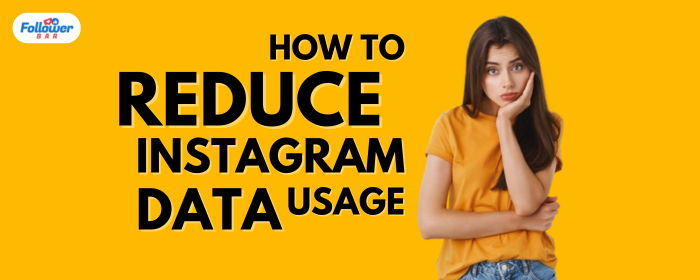Constantly scrolling photos and videos on Instagram is a common occurrence for many people. But as you swipe through your profile feed, have you ever realized that your mobile internet data is draining faster than you expected?
Constant connectivity is essential to our modern world, and social media apps like Instagram use a lot of data. This can be especially troublesome if you travel overseas and incur high roaming fees or have a limited data plan.
So, before you get surprised by a hefty data bill, let’s understand what data usage is and how you can manage it effectively on Instagram.
Read More: Instagram Par Followers Kaise Badhaye
What Is Mobile Data Usage?
All of the data that is transferred between your phone and the internet is referred to as mobile data usage. Each time you use mobile data, it’s for website browsing, app downloads, or video streaming. It tracks how much internet data you use on your phone, much like a digital meter.
Can you use 4.2 GB of data every week by using Instagram for just one hour a day?
Why Does Instagram Use So Much Data?
Instagram’s dynamic community is powered by an ever-present supply of excellent images, videos, and stories. These features are visually pleasing, but they require more data.
Some of the main factors that contribute to Instagram’s data usage are:
Automatic Video and Story Previews: Instagram downloads video and story previews in advance as you scroll through your account feed. This can use up a lot of data, particularly if your internet connection is spotty.
High-Resolution Images: Instagram is a high-resolution platform that displays images in high resolution, which gives viewers great visual quality. But it also consumes more data to download.
Autoplay Features: When you’re not paying close attention, features like autoplay for stories and videos can eat through your data without you even realizing it.
5 Ways to Reduce Instagram Data Usage?
Thankfully, Instagram has a number of tools to assist you in controlling how much data you use. Here are a few doable strategies to control your scrolling habits:
1. Enable Data Saver
By restricting the amount of high-quality content that loads and pre-downloads, this built-in feature reduces data usage.
Although there may be a small lag when playing videos, this can drastically reduce the amount of data you use. Go to your profile settings, select “Account,” then “Cellular Data Use,” and turn on “Use Less Data” to activate it.
2. Disable Automatic Video and Story Previews
Instagram will no longer automatically pre-download story previews and video content if you enable this option. Instead of the video preview, you’ll see a “play” button that lets you decide when to download and watch.
Access this setting through your Instagram profile settings, go to “Account”, then “Cellular Data Usage”, and toggle off “Preload Videos” and “Preload Stories.”
3. Turn Off Background App Refresh
The Instagram app may continue to operate in the background, reloading content and using data even after you close it. Go into the settings on your phone, find “Background App Refresh,” and turn it off for Instagram to stop this from happening.
4. Use Wi-Fi Whenever Possible
When you’re connected to Wi-Fi, you won’t use your mobile data for any app, including Instagram. This is the best way to conserve data while still making full use of the app.
5. Download Photos and Videos Selectively
When using Wi-Fi, think about manually downloading each photo and video from Instagram rather than allowing it to do it for you. You can choose what content uses your data in this way.
How to Set up Your Instagram Settings? (Cellular vs WiFi)
- Open Instagram and go to your profile.
- Choose “Settings” by tapping the hamburger menu located in the upper right corner. After tapping “Account,” choose “Cellular Data Use.”
- Tap on “High-Resolution Media” and select “WiFi Only.”
Conclusion
You must have liked the information in this How To Reduce Instagram Data Usage: 5 Ways post. Those who can save data consumption on your Instagram still everyone wants to increase their Instagram followers. For that, you can use the Buy Instagram Followers Indian service, which is considered to be more popular. In this, you just have to give the username of your account, and then Indian Instagram followers are delivered to your account.