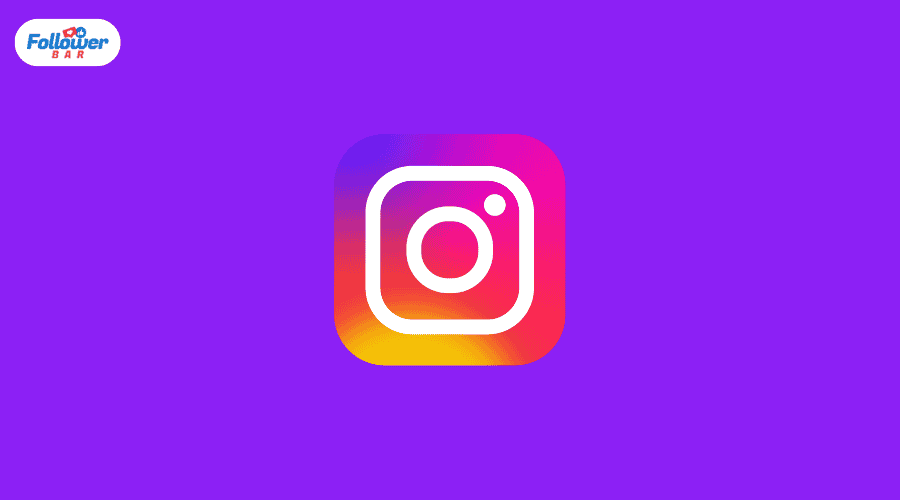How to Turn On View Insights on Instagram? What is Instagram Analytics tools, and how do we analyze Instagram data with its help? So, we will share its complete information and essential FAQs related to this topic. So, first of all, let’s know about the Instagram analytics tools. Instagram analytics strengthens your marketing strategy. It collects all the performance data on the account and gives it to you. Instagram account analysis helps you know what kind of content you should post and what type of content people like. You can monitor your posts to see likes, impressions, and other metrics.
Read More: How To Mute People On Instagram? 5 Simple Steps
Key Benefits Of Instagram Analytics
Before knowing how to turn on View Insights on Instagram, let us look at some of the main benefits of Instagram Analytics. After posting new content, it has the following benefits: measuring its performance monitoring competitor’s and followers’ engagement. Instagram Analytics Free allows you to track your performance and identify trends through key metrics like audience engagement, reach, and content interaction. It gives you all the data in a streamlined manner, and you can analyze your account thoroughly.
What the audience wants: You need to understand the audience for better performance and engagement. With the help of the Instagram Insights app, you can easily track which of your content has the best engagement. Depending on which content gets the most feedback, you can change your content to improve it.
Save time and effort: You need to know the results of your work to improve it. With the Instagram Insights app, you can assess the audience performance and see how many likes, comments, shares, saves, etc., have been made on the post. According to this, you can save time and improve on those subjects where needed.
Accelerating business growth: The Instagram Insights app provides important metrics like content performance, reach, engagement, and more. This strengthens your marketing strategy, brings efficiency to your efforts, and ultimately helps you improve continuously. This way, it will help you know what people want and need and then give it to them. This simple strategy will accelerate the growth of your business.
How To Turn On Insights On Instagram: In 5 Simple Steps
Step 1: Open the Instagram app and access your account
First, you have to open the Instagram app, go to the right corner, and go to your profile.
Step 2: Go to Settings
After opening the Profile, tap on the three-line icon in the top right corner. After that, tap on Settings at the top of the menu.
Step 3: Tap on Account
So now your settings list has opened, tap on Account in it.
Step 4: Switch to ‘Professional Account’
Now, you must scroll down and tap “Switch to a professional account.” You will be able to use Instagram Insights immediately after this.
Step 5: Select your category and hit ‘Done.’
So now you must choose the category that represents you better per your niche. When you choose, tap ‘Done.’
Now, you will be able to see that you will immediately get to see the Insights option on Instagram. You don’t have to look further if you are an influencer or freelancer. You stay on a professional account and do Instagram account analysis. If you have a company or a brand, you can “Switch to a business account.” You will be given the following options to provide detailed information about your business. In this, you can share information related to your brand. Also, you must come to the Account after going to the settings. Then, you have to tap on “Switch to a business account.” So now, ‘Done,’ you are ready to use the insights from your business account!
FAQs On How To Turn On View Insights On Instagram
-
How To Analyze Instagram Data?
How to analyze Instagram data: First, go to your Profile. After this:
- Tap on the three lines in the right corner and tap on Insights.
- Visit the Overview section for Instagram account analysis.
- Tap Metrics under specific content for content analysis.
-
How Do I See Who Viewed My Reels On Instagram?
If you want to know “How to see who viewed my reels on Instagram,” then it is impossible. You need to find out which specific Profile has viewed your reel. However, you can understand how many times it has been considered. You can know the count of views, shares, and saves of the reel from the Instagram Insights app, but it is impossible to know who has seen it.
-
How To Check Reel Insights On Instagram?
For “How to Check Reel Insights on Instagram,” follow the steps below:
- Open the Instagram app and go to account.
- Click on the Reels tab
- Select the reel you want to analyze
- Tap ‘View Insights’ below the reels.
Here, you will mainly learn the metrics of participation, engagement, reach, likes, comments, shares, and saves.
-
How Do I Enable Insights On Instagram?
You must have an Instagram business or professional account to see Insights on Instagram. Only then will you be able to analyze your posts? “How do I enable Insights on Instagram?” To do this, open your Insta account in the right corner, go to the posts where you want to see insights and tap View Insights below the post. Here, you will get all the data from engagement to reach.
Conclusion
We have given simple steps to “how to turn on view insights on Instagram”, allowing you to analyze your Instagram account quickly. Checking insights on Instagram helps you run a better version. It also gives you performance, engagement rate, and other vital metrics of your posts. Instagram analytics for free show you audience engagement, and you can improve your content creation strategy according to these metrics. To accelerate your Instagram growth, you can buy Instagram Followers India. This is a great and instant way to be the key to success on Instagram.
Tags: how do i enable insights on instagram how to analyze instagram data how to check reel insights on instagram how to turn on insights on instagram instagram analytics free instagram analytics tools